To make our online lives a little more fun, with a little more beauty, I am offering these free Zoom backgrounds. Just follow these simple steps to see how to install these backgrounds for your next video chat:
1.) Click the painting on this post you like and ‘download’ to your desktop. (You may need to right click and choose “save image”).2.) Begin your Zoom meeting
3.) Look at the bottom of your Zoom screen for the ‘stop video’ button and click the ‘up’ arrow for more.
4.) Click on ‘choose virtual background.’
5.) Click the + button and upload the paintings you have saved on your desktop.
Enjoy!! If any of your coworkers ask how it is you’ve been whisked into a painting 🖼️ simply share this post with them.
Instructions provided by KataMarketing at katamarketing.com
The following images are available and correctly sized for Zoom backgrounds:


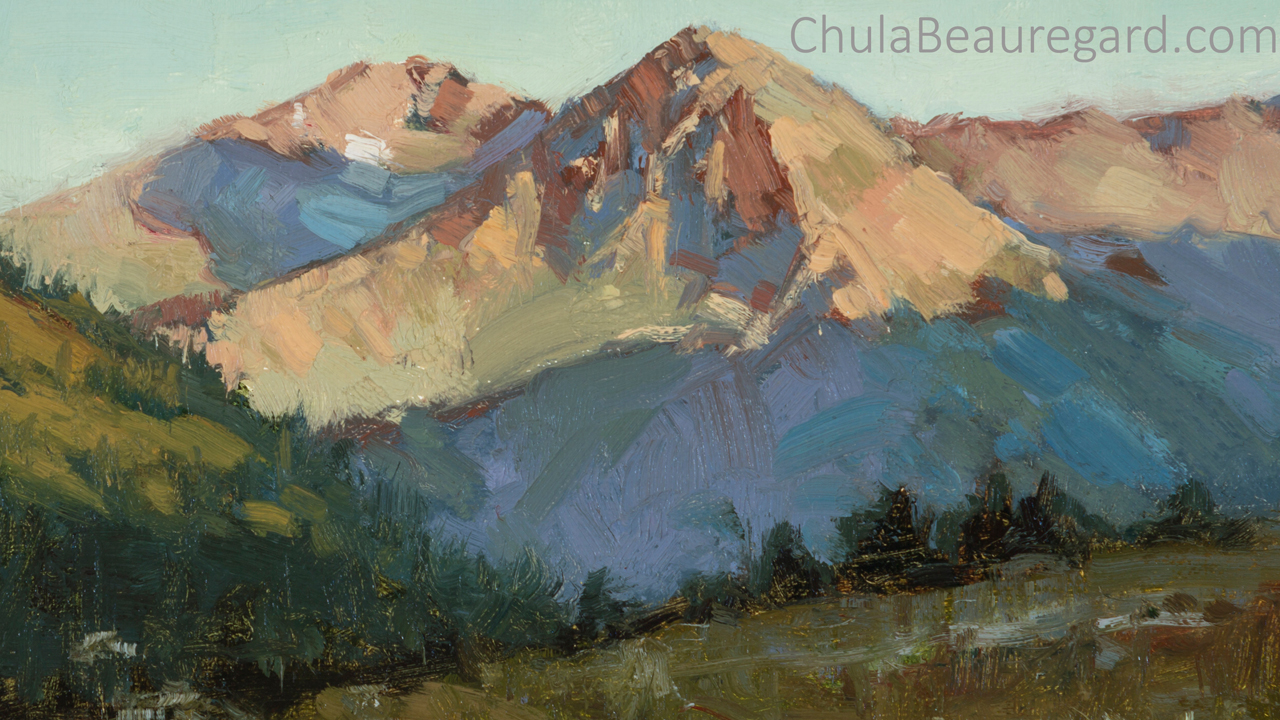







What a great idea for our ever popular web meetings.
Thanks Steve! I hope you can use them!